





Application Field
High performance and 6-slot NAS, ideal for multitasking challenges
Product Features

User-oriented server with high-speed computing
The DS1618+ is a 6-slot NAS that handles workloads with ease.
This provides storage scalability that is well suited for technology enthusiasts and small and medium businesses.
Increase storage performance with optional M.2 SSD cache or increase network speed by adding 10 GbE NICs.
CPU: quad core 2.1GHz
RAM option: 4GB DDR4 SO-DIMM (expandable to 32GB)
High performance: 2,037 MB per second continuous read speed
RAID type: More flexible RAID configuration
Expand storage capacity and accelerate performance
The DS1618+ has a PCIe expansion slot that supports add-on cards.
The M.2 SSD adapter M2D18 can be installed to increase the system IOPS cache;
Or install a 10GbE network adapter for fast data transfer.
M2D18 Dual M.2 NVMe / SATA SSD slot compatible 2280/2260/2242 Specifications
10GbE 10GbE network capacity for dense bandwidth environments


Powerful file management and sharing
File Station is a fairly easy-to-use web management tool that works intuitively and can be operated with just a drag and drop without having to make complex installations on a Mac or PC.
Its advanced search and filtering tools make it easy to organize and share your data. The DS1618+ supports the following communication protocols: AFP, FTP, iSCSI, NFS, SMB, or WebDAV.

Collaborate in real time on a private cloud
Office is a collaboration suite that combines the convenience and ease of use of a public cloud with the privacy and security of a private cloud.
It allows you to work seamlessly on documents and spreadsheets in a protected environment.
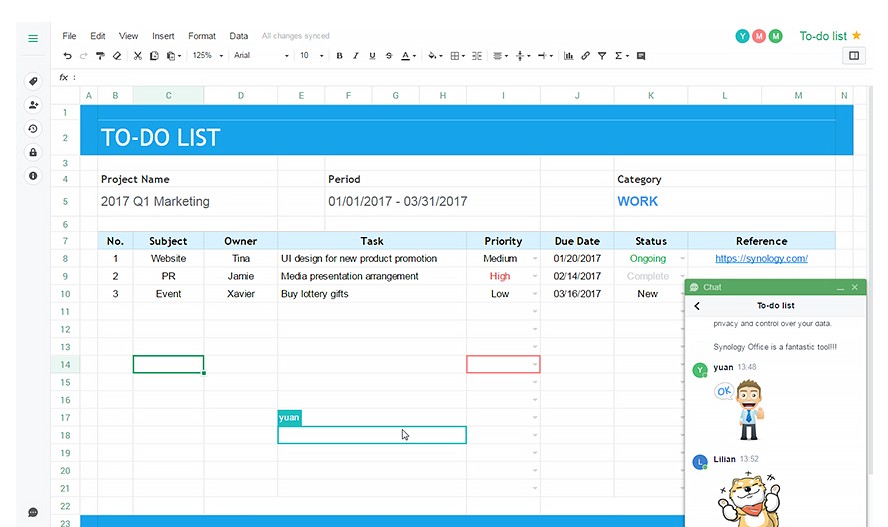
Backup solution
The DS1618+ combines a variety of backup applications to protect your critical data on all your devices with an intuitive user interface and reliable storage technology.
Active Backup for Business
Centrally manage backup tasks for VMware, Windows, and file servers. Restore everything you need quickly and reliably when you need it.
Hyper Backup
Back up your files to a local shared folder, external device, another Synology NAS, rsync server, or public cloud to ensure data security.
Desktop Backup
Cloud Station Backup protects your computer. Backing up data stored on macOS to Synology NAS is easy with Time Machine.
Active Backup forOffice 365 / G Suite
Manage local backup scenarios with a centralized panel. Optimize storage performance with single instance storage and block level data deduplication.
Btrfs: Next generation storage efficiency
The Btrfs file system uses more advanced storage technologies to meet the management needs of large modern enterprises:
1. The shared folder/user quota system is flexible and provides full quota control for all user accounts and shared folders.
2. Snapshot Replication provides scalable, storage-capable data protection with 1,024 shared folder backups and 65,000 system snapshots.
3, with data recovery capabilities at the file or folder level, can quickly and flexibly restore data.
4, automatic file self-repair ability can detect and recover damaged files without user intervention.

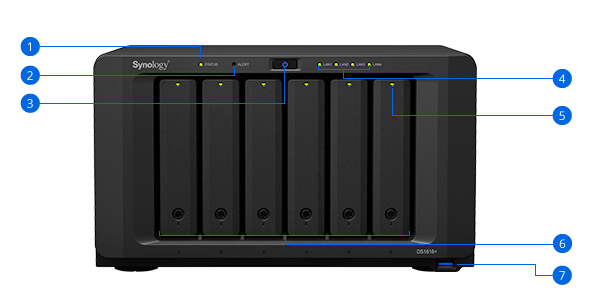

Operating System
More
More
More
More
More
More
Technical Specifications
2.5" SATA HDD
2.5" SATA SSD
配件包 X 1
電源線 X 1
RJ-45 網(wǎng)絡線 X 2
快速安裝指南 X 1
D4ECSO-2400-16G DDR4 ECC SO-DIMM*
擴充設備: DX517 X 2
Synology 以太網(wǎng)適配器 E10G17-F2
Synology 以太網(wǎng)適配器 E10G18-T1
Synology 以太網(wǎng)適配器 E10G18-T2
Synology M2D18 M.2 SSD 適配器卡
VS360HD
VS960HD
